I'm wondering if someone in this group can help me with a Navigator problem I'm having. I have a Navigator IV with latest software and map updates. I use latest version of Basecamp on my Macbook Pro. Latest version of US map. When I create my route in Basecamp it looks great - exactly the route I want to ride. I transfer to the Nav and check the preview and it looks good there too. You can't zoom in to see all the details but the shape looks the same as in Basecamp. The problem is when I ride the route. The magenta route line doesn't always follow the road. I know that I'm on the road that I mapped in Basecamp but the magenta line is somewhere off road. My navigation preference in Basecamp is Fastest Route and same in the Nav so they are in sync on that too. Has anyone experienced the same problem? Any suggestions as to what I'm doing wrong?

Piper01801
Navigator IV problem. Can anyone help?
1 reading
Piper01801
Discussion starter
76 posts
·
Joined 2019
- Add to quote
I'm wondering if someone in this group can help me with a Navigator problem I'm having. I have a Navigator IV with latest software and map updates. I use latest version of Basecamp on my Macbook Pro. Latest version of US map. When I create my route in Basecamp it looks great - exactly the route I want to ride. I transfer to the Nav and check the preview and it looks good there too. You can't zoom in to see all the details but the shape looks the same as in Basecamp. The problem is when I ride the route. The magenta route line doesn't always follow the road. I know that I'm on the road that I mapped in Basecamp but the magenta line is somewhere off road. My navigation preference in Basecamp is Fastest Route and same in the Nav so they are in sync on that too. Has anyone experienced the same problem? Any suggestions as to what I'm doing wrong?
1,401 posts
·
Joined 2015
It may need a little more research on my part but, just from memory, I recall mention that this problem can be caused by accidentally rotating the map slightly using the Map Controls.
Perhaps you could try rotating the map to see if it corrects the situation. If you still have no joy, I can easily have a dig around.
Perhaps you could try rotating the map to see if it corrects the situation. If you still have no joy, I can easily have a dig around.
Piper01801
Discussion starter
76 posts
·
Joined 2019
I'll give that a try and let you know. Thanks for the suggestion
4,050 posts
·
Joined 2018
If your GPS has a routing preference (avoid tolls, avoid U-turns, etc) then it could be changing the route for you. I don't know this, but it feels right.
Piper01801
Discussion starter
76 posts
·
Joined 2019
Yes, it definitely will do that and I've seen that problem before but I have the preferences set the same in Basecamp and in the Nav so that's not the problem this time. Thanks for the input though. It's appreciated.
99 posts
·
Joined 2019
My NavIV did the same thing. I had to reload the North America Map on the Garmin unit to get it to work correctly. Something went haywire. Only did that the one time.
Piper01801
Discussion starter
76 posts
·
Joined 2019
Yeah, I've a feeling it's something like that. I've reloaded the NA map and I'll try it again tomorrow. Thanks for the input.
395 posts
·
Joined 2013
Mine did that (years ago) and I believe the correction was to turn off the follow tracks function on the Nav unit.
10 posts
·
Joined 2020
When making the route in Basecamp, the waypoints need to be exactly on the road. If you’re not zoomed in enough and place the waypoint a little off the road, I remember having similar issues on my IV.
I’d zoom in real close on some of these on the original Basecamp route and see if they are in fact on the road.
BtW Basecamp sucks! Later GPSs have shaping rather than via points for intersections that I think solves this issue.
Keeping both GPS and BC on fastest route is also key and you have that covered.
I’d zoom in real close on some of these on the original Basecamp route and see if they are in fact on the road.
BtW Basecamp sucks! Later GPSs have shaping rather than via points for intersections that I think solves this issue.
Keeping both GPS and BC on fastest route is also key and you have that covered.
3,018 posts
·
Joined 2015
Disagree. Once mastered, Basecamp is a very powerful tool. It does, however, have a steep learning curve.BtW Basecamp sucks!
Users need to keep in mind that its not a Windows program and does not act like one.
Joe
Piper01801
Discussion starter
76 posts
·
Joined 2019
Thanks to everyone for your input and helpful suggestions. The map on the Nav must have got corrupted somehow because re-installing it did the trick and the Nav is better than it's ever been. My route was clear and unambiguous. The zoom level on the map was better so I could easily see that I was on the route. Even the instructions in my headset were more detailed. It was perfect. Now I'll be able to craft my routes in Basecamp with more confidence. I'm a happy navigator 
Thanks again for the helpful advice.
Thanks again for the helpful advice.
10 posts
·
Joined 2020
OP: Glad your issue got resolved.
Google maps works well.
I recently came across this route planner called mappite. Very impressed with how simple it is to use.
It’s now my go-to route planner. With Garmin’s new XT, one can even transfer the route to the unit using the Garmin drive app. No cables required. Can be done on the fly.
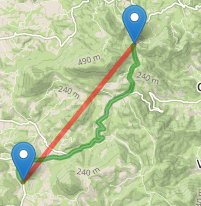
 www.mappite.org
www.mappite.org
Short video here
Google maps works well.
I recently came across this route planner called mappite. Very impressed with how simple it is to use.
It’s now my go-to route planner. With Garmin’s new XT, one can even transfer the route to the unit using the Garmin drive app. No cables required. Can be done on the fly.
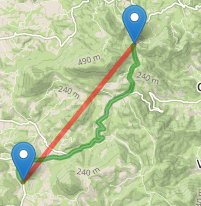
mappite - the fastest route planner
mappite easily create routes, share with friends, export to gps devices - based on openstreetmap. HAVE FUN!
 www.mappite.org
www.mappite.org
Short video here
82 posts
·
Joined 2017
4,891 posts
·
Joined 2017
Turn off Auto Recalculation and see if your issue goes away. I'm not ever owned a Nav IV but the NavV was bad about messing a pre made route up if it recalculated. The Nav VI is much more friendly that way.
749 posts
·
Joined 2016
Always make sure your device and Basecamp have the same map version also. You have to select to update both of them in Basecamp.
Sent from my SM-G965U using Tapatalk
Sent from my SM-G965U using Tapatalk
-
?
-
?
-
?
-
?
-
?
-
?
-
?
-
?
-
?
-
?
-
?
-
?
-
?
-
?
-
?
-
?
-
?
-
?
-
?
-
?
- posts
- 720K
- members
- 27K
- Since
- 2010
A forum community dedicated to BMW K1600 Motorcycle owners and enthusiasts. Come join the discussion about performance, accessories, modifications, touring, classifieds, troubleshooting, maintenance, and more!





